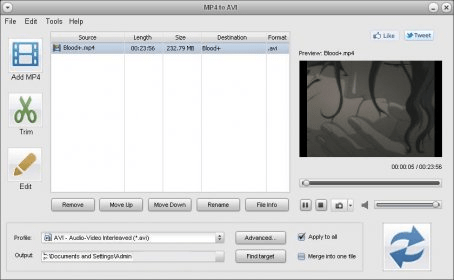
MP4 to AVI is a program to convert videos from MP4 format to AVI format.
This program has a lot of options, when you start using it you'll see a menu on the left side, from which you can choose to "Add MP4" and it will let you browse and select input files to show them on the main list. Once having files on the list you can click on the "Convert" button to start the conversion.
But before you start converting files try using all of the program features. The "Trim" button will show you a dialog on which you can cut parts of the original video and save them; just select where to start and where to end. The "Edit" button will show a split dialog with two previews of the video. You can change the video quality, brightness, contrast, and many other effects and view the before and after in real time.
In the options you can select the output format or AVI for specific devices such as Android, Motorola, Nokia, Blackberry, and many more.
There's a right side bar on the program with an integrated video player to watch the MP4 files on the list before starting conversion. You can even take screenshots of the video by pressing the "Camera" button located on this player.
Comments